Here are a few links to games that you can review. As you will see, these are works in progress. What you need to do, is to imagine the PROCESS of making these games and all the different kinds of learning that are involved.
1. A world-history game called - Zeitgeist
Being produced by “the Five Experimental Ninjas” (the group name of high school students from a Globaloria-WV Program at RTC that meets daily) – this is very creative in terms of art, storyline, and music. It also shows some more advanced flash game coding:
http://www.myglife.org/usa/wv/mctcwiki/images/4/4c/TheFiveExperimentalNinjasEgypt1.swf
2. The Adventure West Virginia game
Being produced collaboratively by 10 students at MCTC (Marshal Community Technical College) this game is coming also along really well. It’s sort of a tourism game – helping users to learn about West Virginia history, resources and culture. The final game presentation is next week, but this link below shows many skills acquired already -- their game proposal, schedule, paper prototyping video, characters, interface and an initial pass at a snowboarding mini game:
http://www.myglife.org/usa/wv/mctcwiki/index.php/Adventure_West_Virginia
3. At Man HS, a rural WV school in a very small town, the Globaloria Program is implemented a few times per week as an Afterschool Program with 5 students. Please see (a yet-to-be-named) oral health game, “where you fend off sweets with a toothbrush and toothpaste”:
http://www.myglife.org/usa/wv/hsta-manwiki/images/7/71/Ggame.swf
Note: Here’s the student idea that inspired this game:
http://www.myglife.org/usa/wv/hsta-manwiki/index.php/Dream_Game_Idea
4. At Capital HS, in Charleston WV, Globaloria is implemented a few times per week as an Afterschool Program. Please see “Falling Food, a game about healthy eating habits,” that is being developed by 2 ninth-grade girls. See the game description, character work and a very preliminary version of the game here. Click inside the game window at the very bottom of the page and use your arrow keys to move their character “Bob”:
http://www.myglife.org/usa/wv/hsta-capitalwiki/index.php/User:Itsmelexi
Monday, April 21, 2008
Thursday, April 17, 2008
Great Game Presentations
We sat in on some great game presentations today in Huntington WV! I will have to blog about it more later, but I was so proud of our students and educators! Great job! You really pushed Globaloria to a new level of game development.
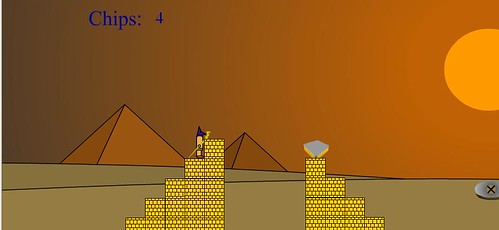
The RTC students made the drive from Randolph County and presented a game about time travel. They had a really creative game interface, multiple levels, authentic music, and interactive game play. Each student talked about all the work they put into the game.

The MCTC students showed two functional games on snowboarding and rafting. The whole team shared their roles, including programming, graphic arts, research, and program management. It was great.
I will share more soon. I promise.
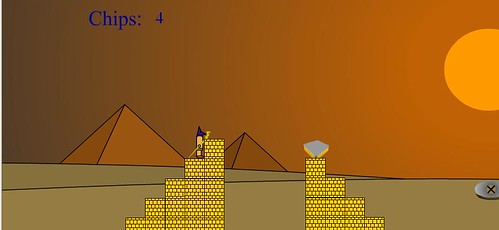
The RTC students made the drive from Randolph County and presented a game about time travel. They had a really creative game interface, multiple levels, authentic music, and interactive game play. Each student talked about all the work they put into the game.

The MCTC students showed two functional games on snowboarding and rafting. The whole team shared their roles, including programming, graphic arts, research, and program management. It was great.
I will share more soon. I promise.
Monday, April 14, 2008
FInal Game Presentations
It is really amazing that we are heading into final game presentations for this spring! We have a couple of communities presenting their final games this week and soon all of our groups will be wrapping up. As you start to work on these final presentations, we wanted to point out that there are a few specific topics within the curriculum that can help.
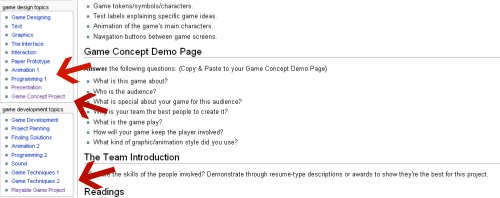
For your Game Presentation:
(note: my links are to Capital's Wiki, but they are on all wikis)
This first one is kind of obvious. Check out the Presentation topic in the Game Design section. This section walks you through the presentation process and helps you think about what you need to do before your presentation and after. It also provides a quick video with presentation tips.
The second topic you should review is Game Concept Project. It reminds you of what content or topics would be good in your presentation. If you can answer these questions it will go along way to being prepared.
For your Playable Game:
If you are presenting a playable game then you need to review the Playable Game topic. This will focus you on the key components of the game and provide tips on how you should present it.
We are really excited about the opportunity to see these final games. Good Luck!
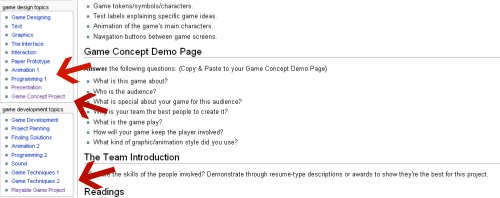
For your Game Presentation:
(note: my links are to Capital's Wiki, but they are on all wikis)
This first one is kind of obvious. Check out the Presentation topic in the Game Design section. This section walks you through the presentation process and helps you think about what you need to do before your presentation and after. It also provides a quick video with presentation tips.
The second topic you should review is Game Concept Project. It reminds you of what content or topics would be good in your presentation. If you can answer these questions it will go along way to being prepared.
For your Playable Game:
If you are presenting a playable game then you need to review the Playable Game topic. This will focus you on the key components of the game and provide tips on how you should present it.
We are really excited about the opportunity to see these final games. Good Luck!
Tuesday, April 8, 2008
Game Design Challenges
Note: This is another Guest Post from Denise Stalnaker.
Everyone out there—I am interested in hearing from you. What has been the biggest challenge doing game design at your school? What has been the greatest reward?
My challenge has been determining what to use for test grades and how to score assignments as a test grade. My reward has been being able to see what my students were able to achieve and produce. From graphics to music to movement to game concept, I have been impressed with what the students have created.
This is my reward—Game Design II Game—
http://www.myglife.org/usa/wv/mctcwiki/index.php/The_Five_Experimental_Ninjas
or
http://www.myglife.org/usa/wv/mctcwiki/images/1/18/Zeit_Geist_total_tb2.swf
Let us learn from each other’s challenges and share in the joy of the rewards.
Everyone out there—I am interested in hearing from you. What has been the biggest challenge doing game design at your school? What has been the greatest reward?
My challenge has been determining what to use for test grades and how to score assignments as a test grade. My reward has been being able to see what my students were able to achieve and produce. From graphics to music to movement to game concept, I have been impressed with what the students have created.
This is my reward—Game Design II Game—
http://www.myglife.org/usa/wv/mctcwiki/index.php/The_Five_Experimental_Ninjas
or
http://www.myglife.org/usa/wv/mctcwiki/images/1/18/Zeit_Geist_total_tb2.swf
Let us learn from each other’s challenges and share in the joy of the rewards.
Monday, April 7, 2008
The Value of Wiki Collaboration
Bob Coffield, a West Virginia blogger and lawyer, has a great post today about the value of wiki collaboration. I see this value proposition on a daily basis.

Look at the required process for sharing documents via email.

The only real benefit that using word processing is ease of formatting. You can run into some formatting issues when using wiki's as your primary editing tool. One thing I've learned is that quick table editing in WikiMedia can cause troubles down the road if you want to transfer the information to Excel to allow for calculations. However, I still feel it is worth using a wiki for sharing any information.
What about you? Do you send a draft of a document around via email? Do you have 4 or more versions of it on your computer wondering if you need to keep them all? Have you ever got a large document that someone else has edited and you have no idea what they have changed? These are all reasons to use wikis. I know that online collaborative documents are getting popular and for good reason, Google Docs and Zoho are really getting popular and I use them both in addition to using wikis. They offer a little more control over the document that you are creating then a wiki, such as who can edit it.
Bob is a lawyer in Charleston and deals with the healthcare industry. I wonder how many hospitals have a wiki?
Of course in Globaloria, everything is on the wiki, so everything is already in a great collaborative format. I would love to see more of us put more of our information in wiki pages, making it easy to share and easy to collaborate.
Thursday, April 3, 2008
Score, Timer, and Collision: Flash Code Examples
This was Bill's question...
I was wondering if anyone out there could point us to some good code examples? These are very common game elements so am thinking it would be great collect several examples around each concept. I posted here first, now I will go and search around the web. I'll let you know if I find anything.
Does anyone have actionscript coding for a game timer (countdown), score keeper (hittest), and drawing walls that stop character movement that work in FLASH MX2004? My kids had started their game on that platform and those are the last 3 major issues to make a fully functional game.
[[Bill]] 15:59, 1 April 2008 (EDT)
I was wondering if anyone out there could point us to some good code examples? These are very common game elements so am thinking it would be great collect several examples around each concept. I posted here first, now I will go and search around the web. I'll let you know if I find anything.
Wednesday, April 2, 2008
Teaching Game Design
I am so excited... Denise Stalnaker has shared another post with me and I am sharing it with you....
There are some days that I feel like I don’t know anything and other days when I feel that I might just be getting ahead. This feeling was one of the main obstacles that I had to face when I started teaching business technology classes. When I had taught other classes I knew the content or at least 80-90percent of it. However, I am lucky if I know 20-30% of the features of the software that I teach. At first I felt stressed about it but now I have learned to let the students do the leading. If they know more than me I put them to work helping other students, teaching me or doing special projects. There are days when it still bothers me that I don’t know certain information but generally that feeling goes away once I see the work of the students.
I also try to talk to students about technology advances. At least 5 years ago a few of my students told me I needed to get Flash. My principal allowed me to purchase a copy and I tried to use it. I was lost so about two weeks later two of my students in web page design were ahead so I gave it to them to learn. Approximately 20 minutes later they were showing me how to do the basics.
As I teach game design there are days when I cannot help the students but I have learned that figuring things out together or assigning another student to help work just as well. I really hope this is 21st Century learning because I know I am learning “tons” and hopefully preventing Alzheimer’s in the process.
There are some days that I feel like I don’t know anything and other days when I feel that I might just be getting ahead. This feeling was one of the main obstacles that I had to face when I started teaching business technology classes. When I had taught other classes I knew the content or at least 80-90percent of it. However, I am lucky if I know 20-30% of the features of the software that I teach. At first I felt stressed about it but now I have learned to let the students do the leading. If they know more than me I put them to work helping other students, teaching me or doing special projects. There are days when it still bothers me that I don’t know certain information but generally that feeling goes away once I see the work of the students.
I also try to talk to students about technology advances. At least 5 years ago a few of my students told me I needed to get Flash. My principal allowed me to purchase a copy and I tried to use it. I was lost so about two weeks later two of my students in web page design were ahead so I gave it to them to learn. Approximately 20 minutes later they were showing me how to do the basics.
As I teach game design there are days when I cannot help the students but I have learned that figuring things out together or assigning another student to help work just as well. I really hope this is 21st Century learning because I know I am learning “tons” and hopefully preventing Alzheimer’s in the process.
Subscribe to:
Posts (Atom)
