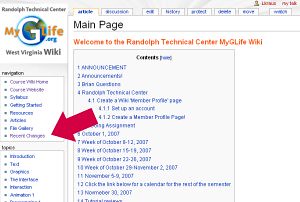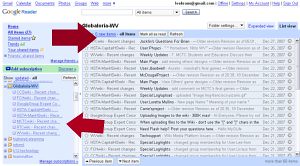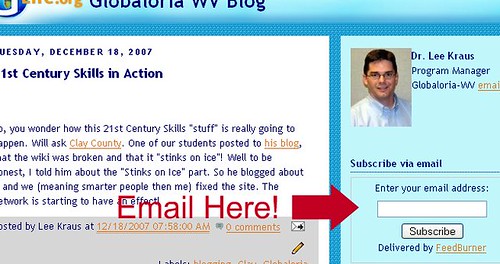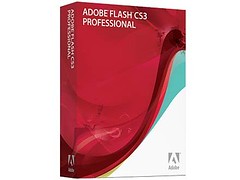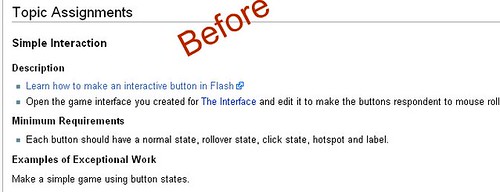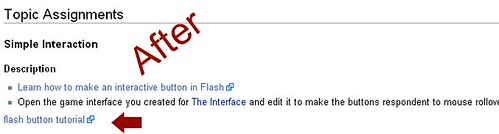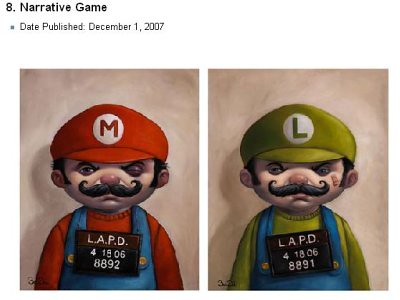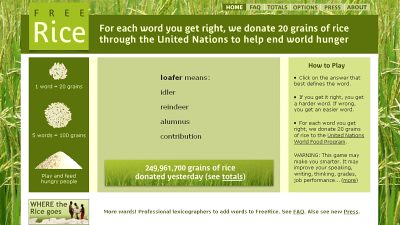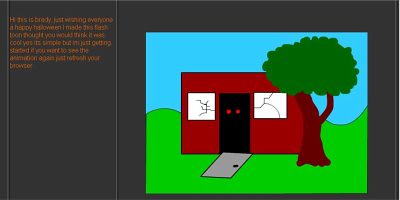One of the primary skills that we are trying teach as part of the
MyGLife project, is to express yourself online. There are times when we all encounter frustration with our activities, including working with technology. If you don't have a lot of experience with using software or hardware then you might allow smaller obstacles to create a lot of frustration for you. In my early visits to our schools, I have had both students and educators tell me that they are frustrated about something on the MyGLife platform. Maybe it was the software installation, maybe it was the assignment, maybe it was the way the wiki platform makes you spell all the words in your file correctly. :)
Frustration happens. What do you do?
Old School Approach:Wait for someone else to come and show us how to fix the problem or worse actually fix the problem for us. (Worse of course because next time you will need them to fix the problem again... the whole "teach them to fish for life thingy.")
New School Approach:A new strategy to address this issue, we might even call it a 21st Century Strategy because we like buzz words, might be
Search,
Blog,
Reflect, and
Repeat.
SearchIf you have spent anytime at all on the web, you have learned this first step.
GOOGLE IT! Right? Go on the web and look it up. Here at MyGLife we also have the option to search our wiki or other schools wikis that might have encountered the exact same problem. You could also search their blogs, because they might have reflected on this same issue you are having. This takes a little time of course and isn't a guarantee. But you have a fairly good chance that you will find your answer.
BlogThis might be a new step for you. If you don't find the answer you are looking for by searching the web or the MyGLife platform, then you can blog about your frustration. Put it out there, let people know... I hear you saying, "But Lee blogging is for geeks and besides if I blog about my problems then everyone will know I am an incompetent (student/educator) when it comes to technology!" And of course the answer to that is get over it, you are engaged in an awesome program to build games based on Flash. You are not incompetent and by blogging about the problem you are trying to overcome, you just made yourself an "advanced user of technologies" and the fact is... blogging is easier then email, but don't tell anyone, we geeks like to make it sound impressive.
So what will happen when I blog about my frustrations? You have now provided an opportunity for a whole lot of really smart people to help you out. Try it.
ReflectSo this next step is one that gets overlooked or forgotten. It would be incredibly powerful if we would all reflect on our activities and solutions after resolution or even if they don't get to resolution. Reflection is a powerful tool for learning and by reflecting through your blog, you empower those who follow your path a possible quicker road to resolution. It also important to understand that you don't have to be exact or even thorough, although it helps. Just get your thoughts and ideas out there. Make it part of the conversation.
RepeatFinally, repeat. Do it often. The more you implement this strategy, the more you will learn and others around you will learn.